Review Vague Description
U.S. Customs and Border Protection (CBP) has implemented nationwide cargo messaging to communicate with the entry filer on shipments that have vague noncompliant cargo descriptions. For more information please see CSMS # 60144714
If costumers try to send a document with vague description they will encounter the following error message, documents that contain valid descriptions will be sent, but the ones with vague description will remain on draft status.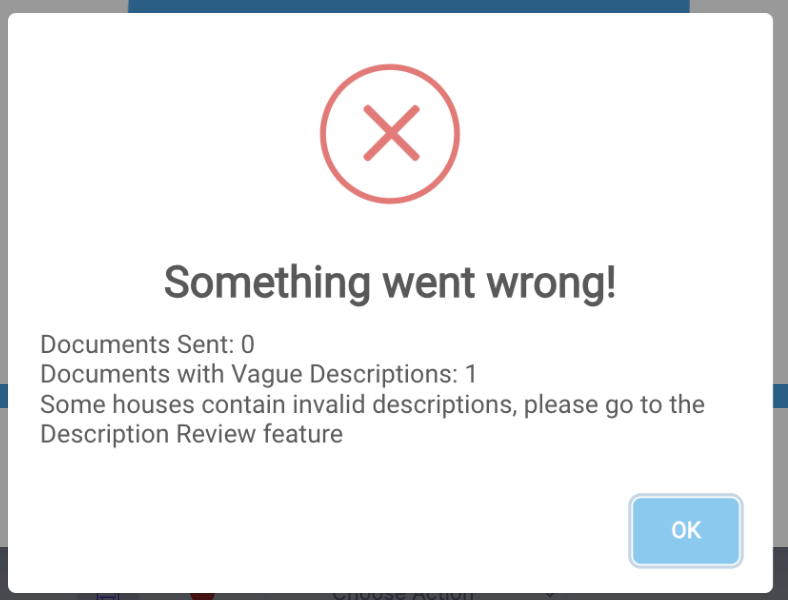
Costumer can review description in each app, (AIR AMS, OCEAN AMS, ISF, TYPE 86) changes need to be done one by one app.
For AIR AMS we can review it by going to review data and then click on Review Vague Descriptions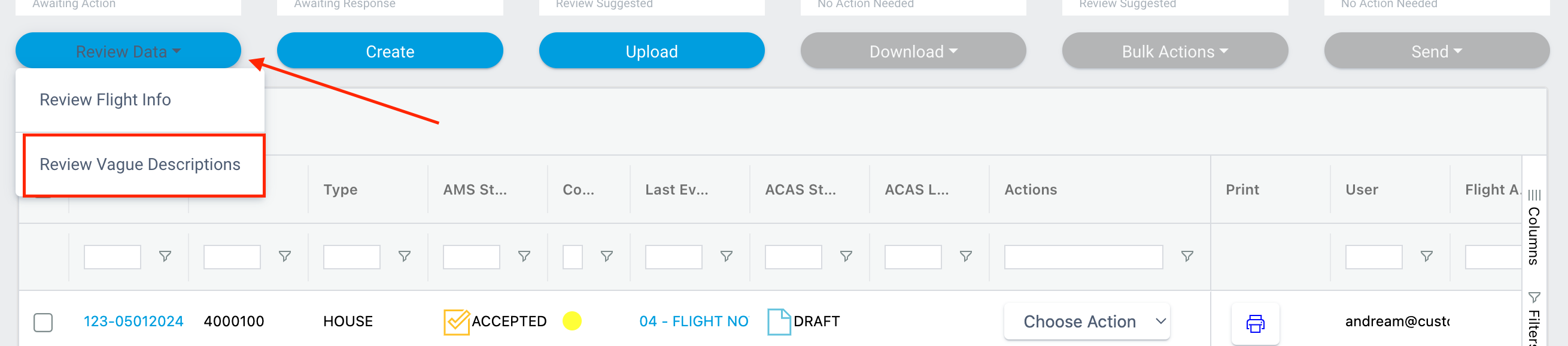
If costumers try to send a document with vague description they will encounter the following error message, documents that contain valid descriptions will be sent, but the ones with vague description will remain on draft status.
Costumer can review description in each app, (AIR AMS, OCEAN AMS, ISF, TYPE 86) changes need to be done one by one app.
For AIR AMS we can review it by going to review data and then click on Review Vague Descriptions
And we'll see the following menu
We'll have the option to download the CVS just for the HAWB that contains vague descriptions so we can make corrections on the file and then upload the corrected file again to update the descriptions
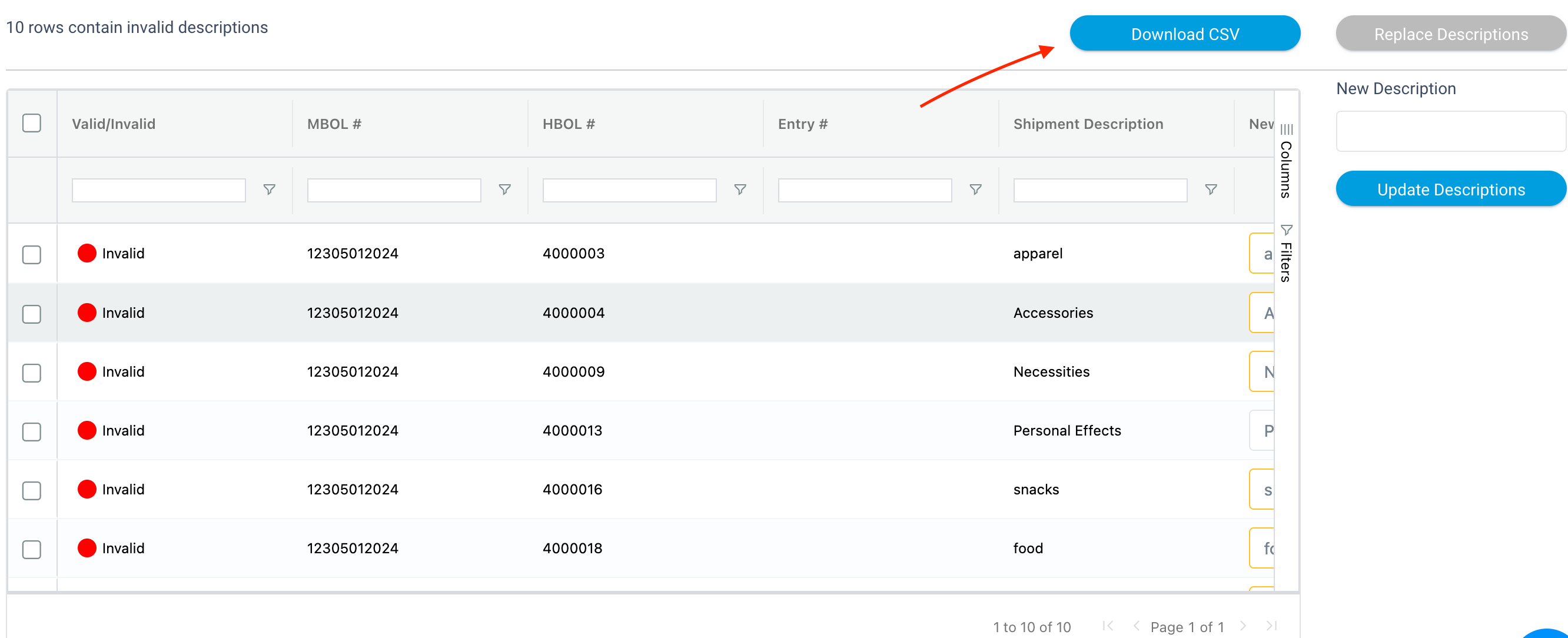
Or we can also use the system to make corrections as well, we can change the vague descriptions, and then click on replace descriptions. Then once the descriptions were corrected we can send again the HAWB on draft Status only.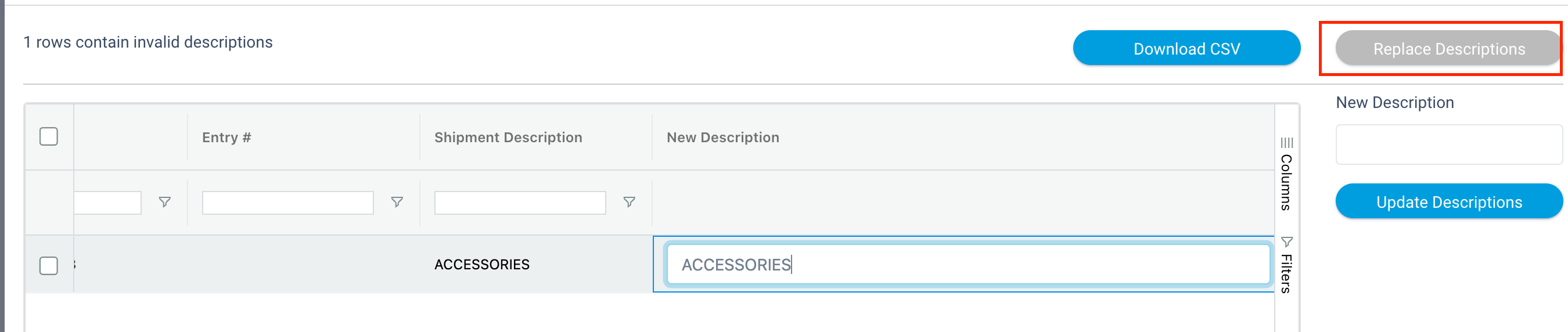
For Type 86, Ocean AMS and ISF, to open the menu to review vague descriptions we can go to Review data and click on review vague descriptions. Changes are done separately, so we'll need to do it app by app.
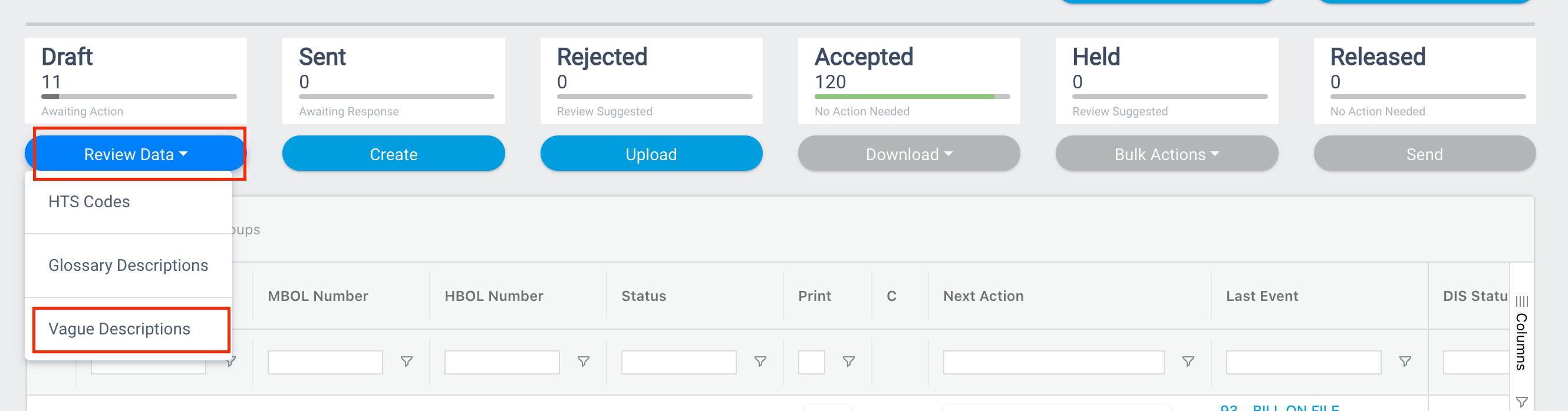
And we'll see the menu to update the descriptions
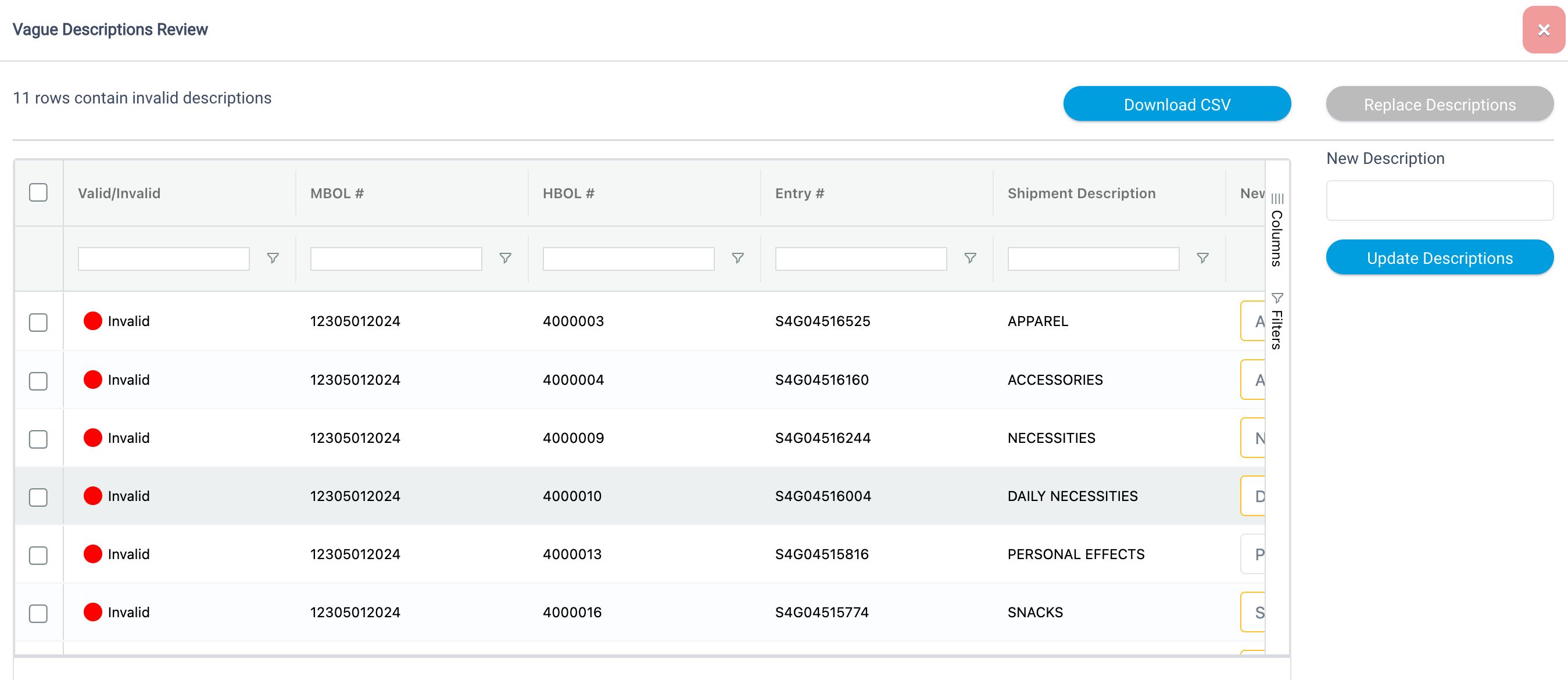
Attached is the vague description list.
We'll have the option to download the CVS just for the HAWB that contains vague descriptions so we can make corrections on the file and then upload the corrected file again to update the descriptions
Or we can also use the system to make corrections as well, we can change the vague descriptions, and then click on replace descriptions. Then once the descriptions were corrected we can send again the HAWB on draft Status only.
For Type 86, Ocean AMS and ISF, to open the menu to review vague descriptions we can go to Review data and click on review vague descriptions. Changes are done separately, so we'll need to do it app by app.
And we'll see the menu to update the descriptions
Attached is the vague description list.
Related Articles
A11-LOOP EXCEEDED-TARIFF/VALUE/QTY DETAILS, A03-RECORD: 50 STARTING POSITION: 01, 999-BATCH REJECTED
This ABI rejection is due to: Duplicated subheadings under items. Action that needs to be taken: -Tell Dev Team to remove the subheading info -Once done, go inside the review HTS under ABI -Calculate duties again -Save changes Send ABI.PGA Flag CPS on Entry
Entries that receive PGA under review with PGA flag CPS Currently there are no tariff flags for CPS. So, there is no message set to be sent. CPS conducts reviews on entries by different factors. The entry should get may proceeded in a timely manner. ...How to add/update flight details?
First do FSQ 05, to confirm if the flight details have changed or if the current ones already are the correct ones, once the flight details are confirmed, cancel the houses that needs to be updated and when the cancellation is accepted, click on the ...Entry Type 86 data validations
The system validates the data when you upload the Entry Type 86 file. It will show you the following: If any mandatory fields are missing If there is an issue with the data format If you exceeded the character limit based on CBP requirements If HTS ...1C not showing in Air AMS system
If the 1Cs are not showing in the Air AMS and everything is released on the Type 86, you can do a manifest query for the MBOL to confirm the status. After entering the Airway Bill Number, make sure you select the ALL AVAILABLE NOTIFICATIONS and then ...